Kik, a popular instant messaging app, has been widely used for years to connect with friends, family, and acquaintances. However, there comes a time when you might consider deleting your Kik account.
Whether it’s due to privacy concerns, a desire for a digital detox, or any other reason, it’s essential to understand the process of deleting your Kik account and the difference between temporary and permanent deletion.
In this comprehensive guide, we will explain the meaning of “Delete Kik Account,” explore the options for temporary and permanent deletion, and provide step-by-step instructions to help you manage your Kik account effectively.
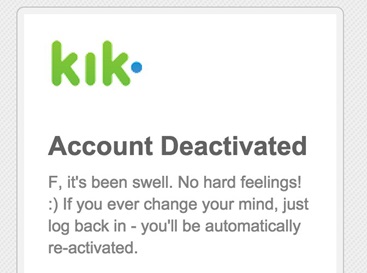
Understanding Kik and Its Appeal
Kik is a messaging app that gained popularity for several reasons:
- Anonymity: Kik allows users to sign up without providing their phone numbers, enhancing privacy and security.
- Cross-Platform: The app is available on both iOS and Android devices, making it accessible to a wide range of users.
- Group Chats: Kik offers group chat functionality, making it easy to connect with multiple friends simultaneously.
- Bot Integration: Kik introduced chatbots, allowing users to interact with automated services for various purposes, including shopping and gaming.
- Multimedia Sharing: Users can send images, videos, gifs, and other multimedia files within conversations.
Read Also:
- Discord Overlay Not Working
- Reboot and Select Proper Boot Device
- MsMpEng.exe High CPU Usage on Windows 10
Delete Kik Account: Temporary vs. Permanent
Before proceeding with the account deletion process, it’s crucial to understand the distinction between temporary and permanent deletion:
- Temporary Deletion:
- Temporarily deactivating your Kik account means that your profile becomes inactive, and your username is no longer searchable.
- You can reactivate your account at any time by simply logging back in with your credentials.
- During temporary deactivation, your account information is retained, and your messages and contacts are still accessible when you reactivate your account.
- Permanent Deletion:
- Permanently deleting your Kik account means that all your account data, including messages and contacts, will be irreversibly deleted.
- You will not be able to recover your account or its contents once it’s permanently deleted.
- The username associated with the deleted account becomes available for other users to use.
Reasons to Temporarily Deactivate Your Kik Account
Here are some common reasons why individuals might choose to temporarily deactivate their Kik accounts:
- Digital Detox: Taking a break from constant online communication and social media platforms.
- Privacy Concerns: Addressing privacy concerns by reducing digital presence for a period.
- Studying or Work Commitments: Focusing on studies or work without distractions from messaging apps.
- Personal Reasons: Handling personal matters or taking time for self-reflection.
Delete KIK Account Temporarily
Deleting kik is as simple as Kik sign in. Kik Messenger unlike the other applications in its domain, is so peculiar because it provides you with an option of ‘Temporarily deleting’ your account.
This option lets you Delete Kik account temporarily and can be retrieved, whenever you decide to come back again. Temporary Kik Deactivation is ideal for those who want to take a break from the social media and will return to it after a while.
What Will Temporary Deactivation Do?
1. It will remove your name from the contact list of all your acquaintances.
2. You will not receive any Kik Messages, or Emails.
3. Your Kik name will not appear in any Kik Searches.
How To Temporarily Delete Kik Account
Step 1 – In the beginning, go to https://ws.kik.com/deactivate and enter the Email Address you used to Register your Kik Account.
Step 2 – Then, you will get an email with a link to Deactivate Kik Account.
Step 3 – At last, open the link and follow the instructions in it. Finally, your Kik account will get temporary deactivation.
Now your name will be removed from the contact list of all those who have added you to Kik Messenger. But it is not necessary it happens the moment you Delete Kik Account. There may be some cached data on their devices which will show your name on their list.
But, eventually, the name will be removed. One thing to keep in mind is that you should have access to the email used for registration to Kik messenger.
Whenever you decide to come back and sign in again to Reactivate your Kik Account, the registered email will get an activation link. Hence, keep the credentials of that email with you for future use.
Reasons to Permanently Delete Your Kik Account
Permanent deletion is a more decisive action and is usually chosen for more significant reasons, including:
- Security: Concerns about data breaches or unauthorized access to your account.
- Moving On: Transitioning to a different messaging platform permanently.
- Privacy: Ensuring that your personal data and conversations are not accessible by anyone in the future.
Deleting Kik Account Permanently
Kik messenger also provides you with an option of permanently Removing your Kik Account. Kik messenger maintains a profile page of every unique Kik username in its database. So, Deleting your Kik account permanently will Delete your Kik profile page from the database.
What Will Permanent Deactivation Do?
1. You Kik account will no longer be accessible.
2. You will not receive any Kik Messages and emails.
3. Your name will no longer appear in any Kik searches.
4. Your profile will soon get deleted from the contact list of all those in your Kik contact list.
How To Permanently Delete Kik Account
Step 1 – Go to the link https://ws.kik.com/delete and enter the correct details as asked by the website.
Step 2 – You will then receive an email containing the permanent deactivation link on your registered email.
Step 3 – Follow the link, and your Kik account will get permanently deleted.
Once you have permanently Deactivated your Kik Account, you will not be able to log into it again. Your profile will get deleted from the database, and you will have no access to any information such as Chats, History or Kik contacts.
Frequently Asked Questions (FAQs)
Q 1: I have not yet received the deactivation link. What should I do?
A 1: The registered email will receive a deactivation link. There are chances that you might have entered the wrong email or misspelled it on the official page. Try repeating the process and enter the correct email.
Q 2: I Am Not Able to Go To Official Temporary Deactivation Website. What Should I Do?
A2: Kindly follow the link https://ws.kik.com/deactivate for temporary deactivation site.
Q 3: What is the Link for Permanent Deactivation Website?
A 3: Link for permanent deactivation https://ws.kik.com/delete.
Read Also:
- Windows Key Not Working
- DNS_Probe_Finished_Bad_Config
- Potential Windows Update Database Error Detected
Summary
There are many reasons why you may decide to Delete Kik, and the company has made it easy to disengage for anyone who chooses to do so. Kik also gives parents the resources to shut down their teen’s Kik connection, if they feel it’s appropriate.



















